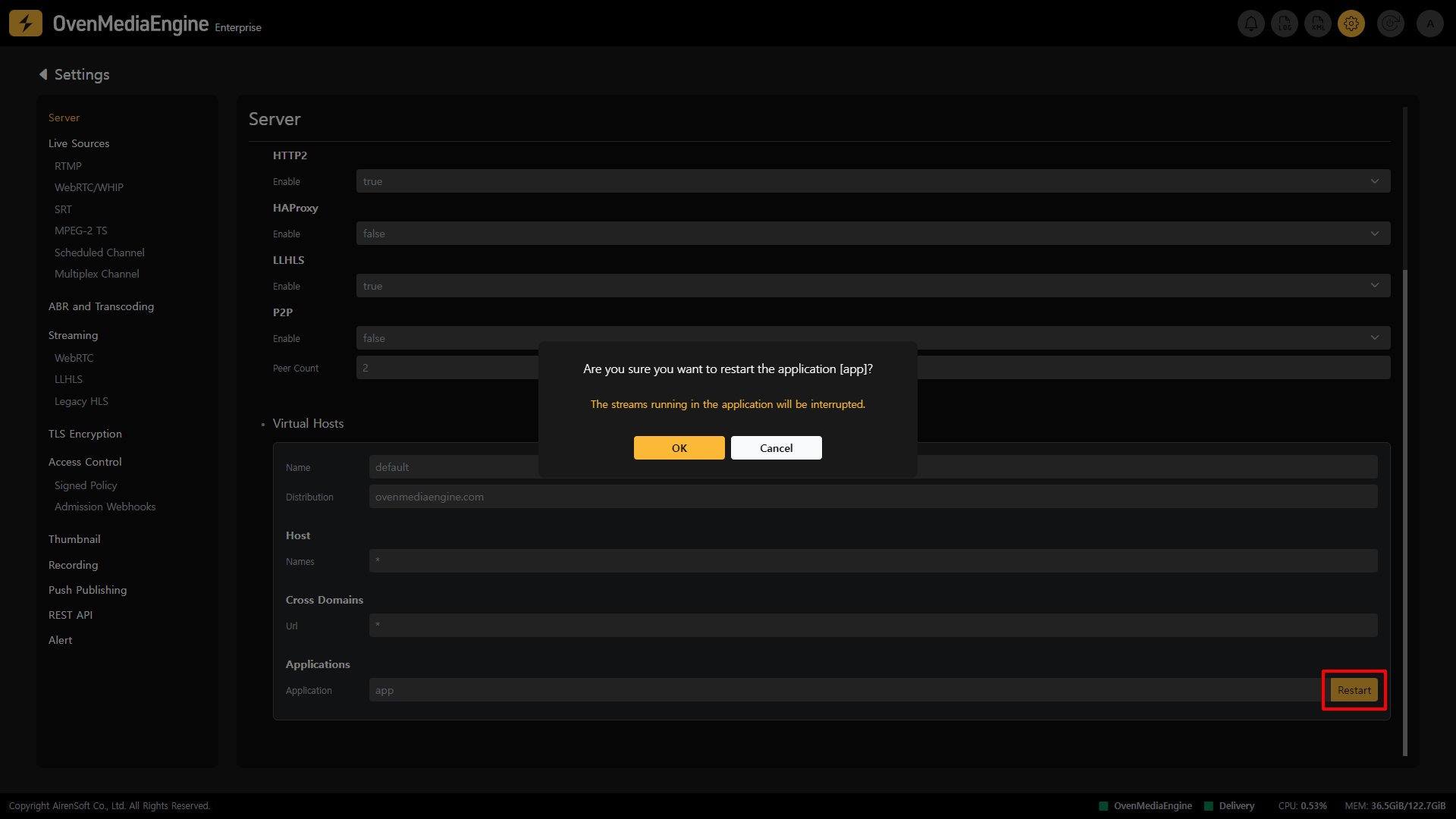Restart
Restart OvenMediaEngine
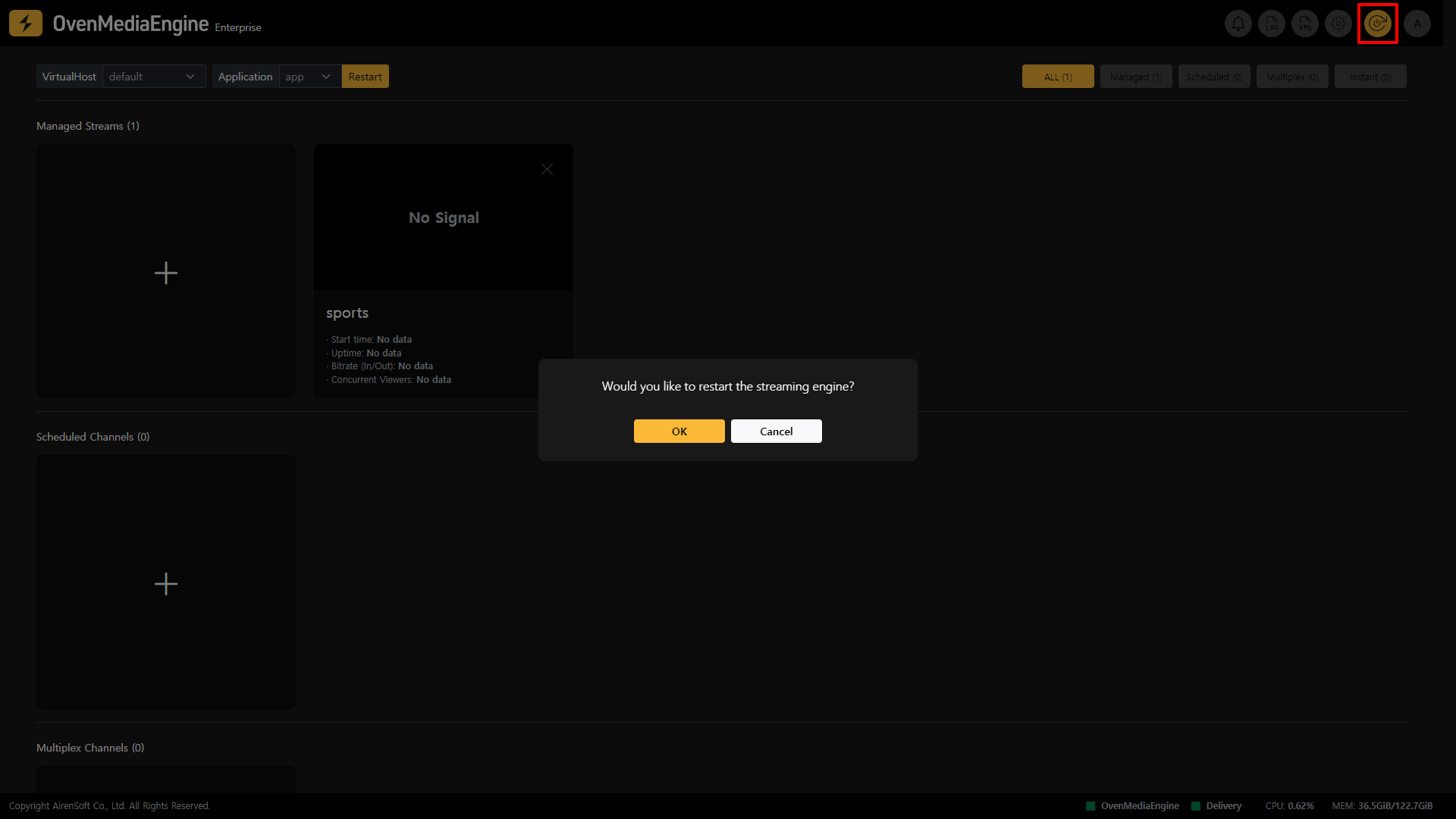
Restart Application | 0.17.0.0+
Restart the Application from the Stream List
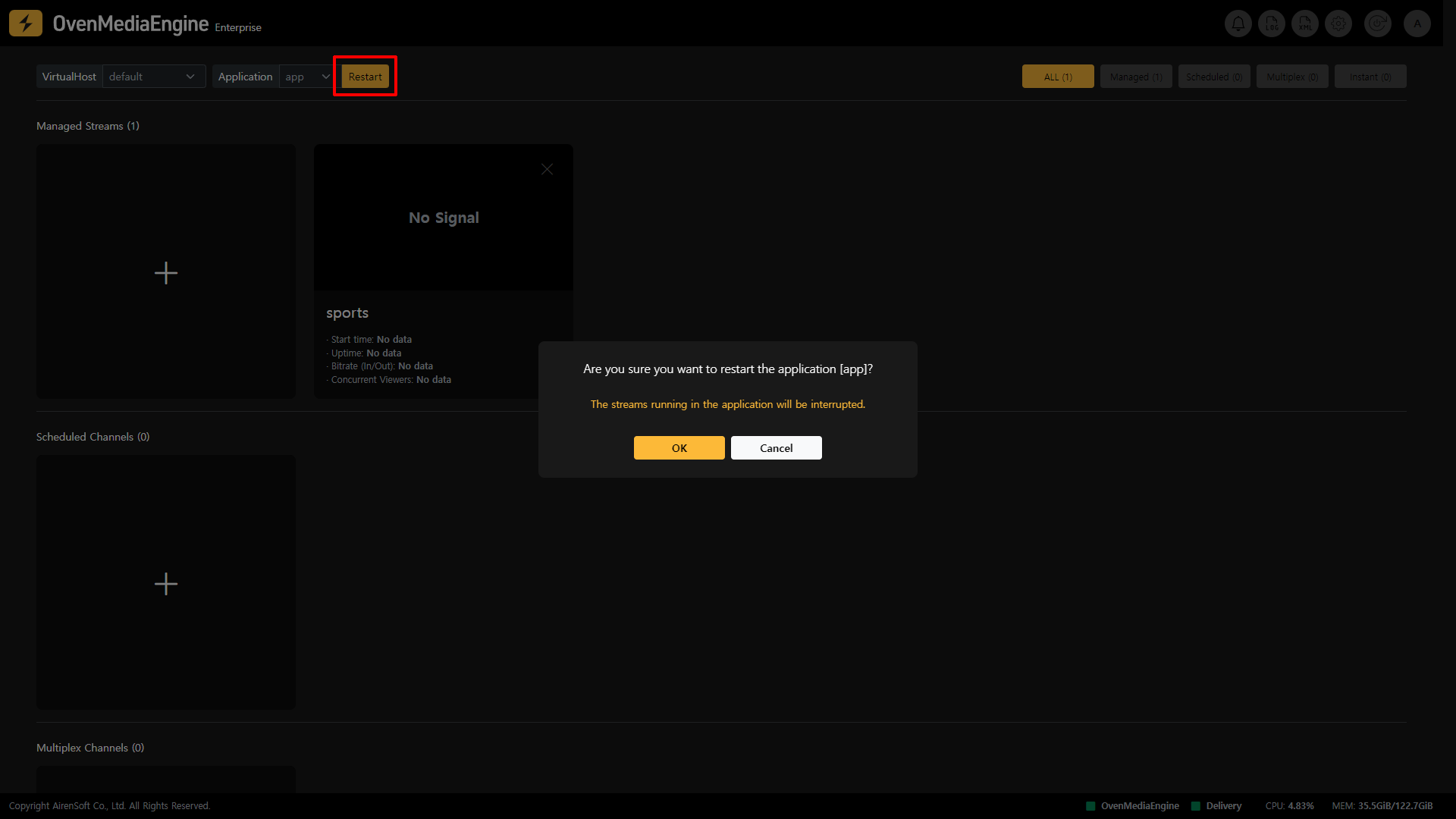
Restart the Application from the Server Settings